Just tried the latest public release. Has a lot progress since last time. I generally liked my quick session which was a bit hours or so. Suggestions I see could work would be bag items tool tips during gathering out in the wild or so, got lost with some potions at times while out. Another perhaps to make a mouse button trigger or so that is meant to be a quick action button or like the 1st quick slot or so since you know, when trying to play with just a mouse whilst the other is yeah, tricky when trying to use items like potions since timing is also important.
I wish I had the same problem so i could work with you on a solution together. Instead I just need to say "check your browser settings." :/ You can google a solution with something like:"How to make webgl games run on firefox/chrome/whatever."
Alternatively you can download the game and play locally (especially if you have windows)
You need to allow WebGL content for chrome. You can try this:
This is for playing the game in the CHROME browser:
1) Add a shortcut to Chrome on your desktop if you don't have one 2) Right click the shortcut and select Properties 3) Select the Target text box, go to the end, add a space and add --allow-file-access-from-files, like "chrome.exe --allow-file-access-from-files" 4) Double-click the index html file for the WebGL build and copy the URL in the navigation bar when the browser opens 5) Close the browser 6) Start the browser using the shortcut, paste in the URL you copied in Step 4 and press enter
If this doesn't work for you, there are plenty other approaches. The internet really helps with such issues :)
The screen turned black after the WebGL loading in the browser i waited and refreshed the page and still black. Can you fix? also since it's a small game I can't waste my time waiting 2 days downloading (yes my wifi sucks).
Sorry, I haven't heard of such an issue yet. I don't know how to solve this. This has something to do with your browser settings. Or maybe with your very slow internet.
Oh and when I first open the browser game it was fine until I left he page for a while probably 30 sec then it got stuck so I refresh then it turned black but I will try my best to not busy you
In android it cannot be installed (I think that in pa = te due to lack of files / data or it is not an apk file readable for android) it only stops the sequence of a logo with file and the descriptions for How to install in browser
In the shop: Click the chest symbol on your top right hand site -> click on a potion (or powder) -> The numbers below (1-3) show the amount of recipes for the same potion(click those for changing recipe) -> click the arrows (plus and minus) to increase / decrease the desired amount of potions -> click craft -> done
It saves automatically everytime you enter and leave the shop. And after every major conversation. Make sure that your browser allows save files from such games like mine.
The animations need the be quicker because it kinda bores to the same thing over and over again. Forest is also boring but I hope it'll be better. Good luck dear dev.
I've played a bit and personally think it's fine as is. A quick animation wouldn't really be that hot now. Though I suppose to possibly fix the issue of it getting old after a while, the dev could possibly put some more animation variance and a speed up/skip option. I can see your point here but if it was any quicker, probably just remove it entirely or so as it would get boring for another if not worse reason or something like that.
← Return to game
Comments
Log in with itch.io to leave a comment.
is there cheating by swiping gold coins? Every time my want to experience new content, my need to start again
Android version?
cheat codes pleas 🙏
Cheat codes are only for patrons for now
Really liking this game, one of the first kind of these games I've tried and I really do enjoy it.
Just tried the latest public release. Has a lot progress since last time. I generally liked my quick session which was a bit hours or so. Suggestions I see could work would be bag items tool tips during gathering out in the wild or so, got lost with some potions at times while out. Another perhaps to make a mouse button trigger or so that is meant to be a quick action button or like the 1st quick slot or so since you know, when trying to play with just a mouse whilst the other is yeah, tricky when trying to use items like potions since timing is also important.
Anyways, promising game.
The game keeps giving me this screen when I try to play it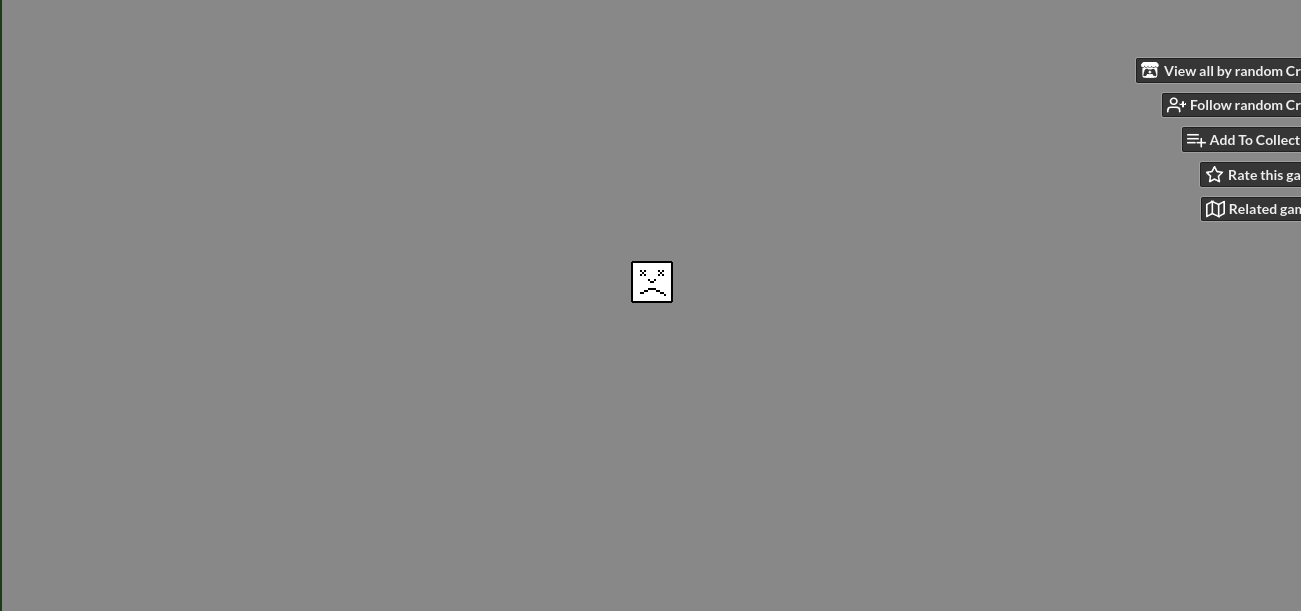
I wish I had the same problem so i could work with you on a solution together. Instead I just need to say "check your browser settings." :/
You can google a solution with something like:"How to make webgl games run on firefox/chrome/whatever."
Alternatively you can download the game and play locally (especially if you have windows)
I can't download it because i'm playing on chrome os
You can also download the WebGL build. But I have no experience with chrome os at all, so I don't know what's possible on there.
I tried downloading it but the chrome gave me a message saying the chrome does't have Unity WebGL allowed even though I have them enabled
You need to allow WebGL content for chrome. You can try this:
This is for playing the game in the CHROME browser:
1) Add a shortcut to Chrome on your desktop if you don't have one
If this doesn't work for you, there are plenty other approaches. The internet really helps with such issues :)2) Right click the shortcut and select Properties
3) Select the Target text box, go to the end, add a space and add --allow-file-access-from-files, like "chrome.exe --allow-file-access-from-files"
4) Double-click the index html file for the WebGL build and copy the URL in the navigation bar when the browser opens
5) Close the browser
6) Start the browser using the shortcut, paste in the URL you copied in Step 4 and press enter
Love the game but now it complete blackscreens when I try to play it through google chrome. It was working fine before the updated version
I tried it both in firefox and in chrome. It works for me. Maybe chrome got an update that reseted some webgl settings in your browser?
The screen turned black after the WebGL loading in the browser i waited and refreshed the page and still black. Can you fix? also since it's a small game I can't waste my time waiting 2 days downloading (yes my wifi sucks).
Sorry, I haven't heard of such an issue yet. I don't know how to solve this. This has something to do with your browser settings. Or maybe with your very slow internet.
Very well I will try to do something
Oh and when I first open the browser game it was fine until I left he page for a while probably 30 sec then it got stuck so I refresh then it turned black but I will try my best to not busy you
In android it cannot be installed (I think that in pa = te due to lack of files / data or it is not an apk file readable for android) it only stops the sequence of a logo with file and the descriptions for How to install in browser
ops, sorry, my mistake. The game is not available for Android.
how do i make potions? yes I seen the instructions, but it isn't working for me
In the shop: Click the chest symbol on your top right hand site -> click on a potion (or powder) -> The numbers below (1-3) show the amount of recipes for the same potion(click those for changing recipe) -> click the arrows (plus and minus) to increase / decrease the desired amount of potions -> click craft -> done
thanks
how do you save the game
It saves automatically everytime you enter and leave the shop.
And after every major conversation.
Make sure that your browser allows save files from such games like mine.
Public 'cheat':
Type in "gameover" in the game settings as a cheat to see the lewd game over CG without actually going gameover!
I got stuck on this log. Bandit blocked me in!
(v .15)
How rude of him!
Crow name: Random Crow
Player: Is that a random crow?
will this ever come to android
Probably not :/
Looks cool!
The animations need the be quicker because it kinda bores to the same thing over and over again. Forest is also boring but I hope it'll be better. Good luck dear dev.
I've played a bit and personally think it's fine as is. A quick animation wouldn't really be that hot now. Though I suppose to possibly fix the issue of it getting old after a while, the dev could possibly put some more animation variance and a speed up/skip option. I can see your point here but if it was any quicker, probably just remove it entirely or so as it would get boring for another if not worse reason or something like that.